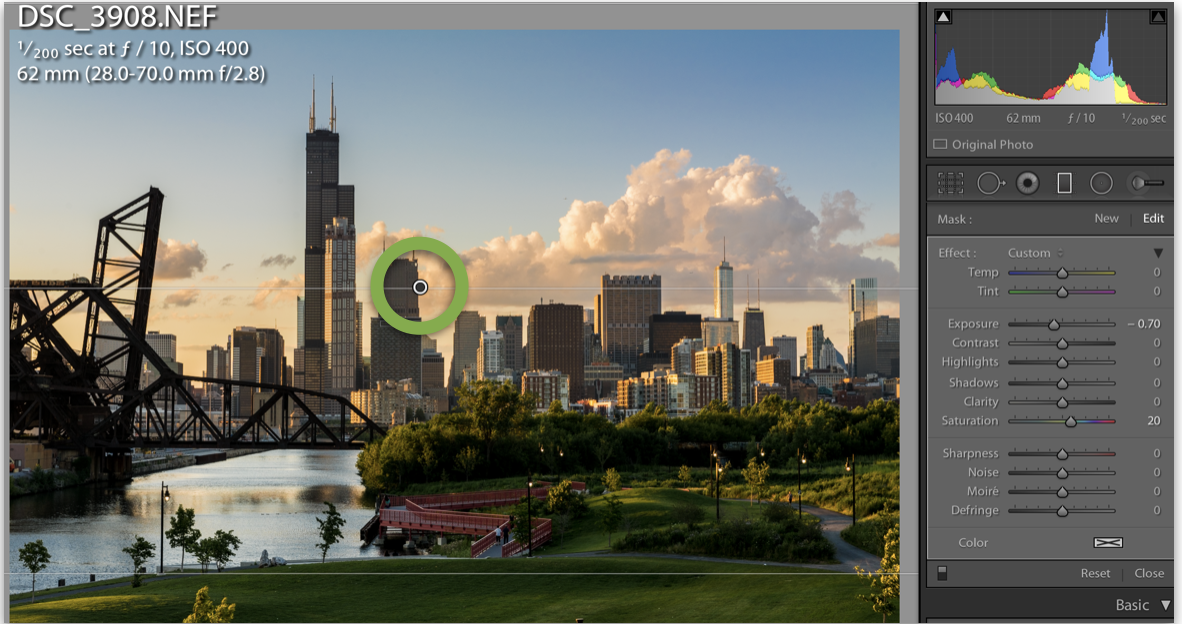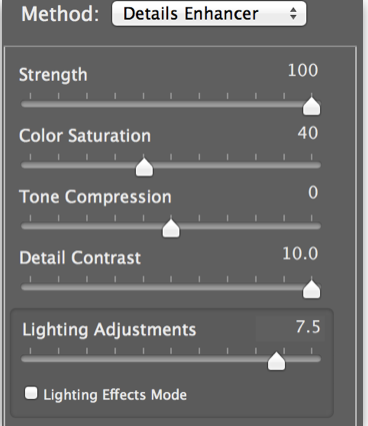The south side of Chicago provides arguably the best views of the Chicago skyline. 18th Street is littered with these picturesque photo ops. Between Clark Street and Canal Street is a raised bridge that provided the view in the image above. There are also good vantage points further west toward Canal Street which shows the train tracks leading toward the Willis Tower. This half-mile of road is worth exploring and the park in the foreground of the shot above is Ping Tom park which is also worth exploring.
How to get the Shot
This photo was taken on the 18th Street bridge between Clark Street and Canal Street. I took this shot about an hour before sunset while some large cumulus clouds rolled through the city. From this vantage point you can see the 3 brother towers of Chicago (Willis, Trump, Hancock) and the rest of the skyline. This shot was taken on my 28-70mm f2.8 lens. I shot this particular photo at 62mm. This focal length was chosen to help “flatten” the image and make the bridge look closer to the buildings in the background. I also took the shot at this length because it provided the best framing for the image.
Editing the Shot
One of the nice features of shooting digital is how much flexibility you have in editing your photos. I still carry some neutral density filters in my bag but I find I use them less frequently than before due to the dynamic range I have with my Nikon D800 and the ability to bring back detail in Adobe Lightroom.
My edit for the photo above consists of a neutral density (equivalent) filter being applied in Lightroom and a few tweaks to the “Basic” and “HSL” tabs. Let’s start with the filter first.
Above you can see that I used the graduated filter tool on the upper right and held the shift key while pulling down from the top of the photo. This tells Lightroom to make sure that the filter is straight. Once I had the filter where I wanted it I reduced the exposure of the sky. Most of the time when you shoot at sunrise or sunset you will have much different light from the foreground of your image to your background. By reducing the exposure of the sky I get more consistent light throughout the image and what I consider a more appealing photo. After I reduced the exposure I also added a touch of saturation to the sky which brought out the blues and the orange in the clouds.
After adjusting the graduated filter I moved on to the “Basic” panel. For most of my photos, I like to bump up the vibrance and clarity sliders. This photo was no exception. I moved the vibrance up to +15 and the clarity up to +35. Due to the lighting, I felt that the exposure needed to come up slightly. With the exposure increase, I decided to bring down the highlights which impacted the sky and brought the exposure more in line with the foreground. For my latest photos I’ve started using the command key while increasing/decreasing my blacks slider. This replaces your photo with a clipping mask. As you move the slider more of the image is shown as black pixels. What this shows you are the sections of the image that are absolute black and that have lost detail because they are too dark. I like to have some of the image as absolute dark because I believe it adds to the richness of the photo. This slide also works with the white slider.
When I was finished with the “Basic” panel I moved on to the “HSL” panel. The sunset that I saw when taking this photo was nothing compared to what came out of the camera so I wanted to add back some of the oranges and reds to replicate what I saw that day. To do this I used the “target” looking circle in the upper left portion of the screen shot to select the color I wanted to increase / decrease. Once you have clicked the color on your image you can click and drag your mouse right to increase the saturation of that color or drag your mouse left to decrease the saturation. In the case of this photo, I picked the clouds and the orange in the sky to put more color back into my shot.
Other Tips
Pick the best light for this photo. I had the luxury of catching this shot during sunset with great clouds moving through the city but I’ve taken this shot a half dozen other times with bad light and no clouds. A good sunset or sunrise and clouds make the world of difference in this shot. If you have the luxury of time, keep an eye on the cloud formations an hour or two before sunset and head out when you think the sunset will be special.
How to Get There
This particular area is perfectly in-between two El stops so it’s not as easy to get to as some other locations. I would suggest taking the number 29 bus (State Street) if you have access to it. Get off on 18th Street and walk west a couple of blocks and you will be at the foot of the bridge. If you need to get down to the area in a hurry hop in a cab. Your cab fare should be less than $10 from the Loop.
How to Support My Site
I love my photography and giving back to the community. If you like this site and want to support it I would greatly appreciate using the links to purchase any of the products in my posts. I also sell as well as a book "The Photographer's Guide to Capturing Chicago".If you want an easier way to replicate the shots in this post please consider purchasing my Lightroom presets using the link below. Thanks for stopping by and supporting my work!