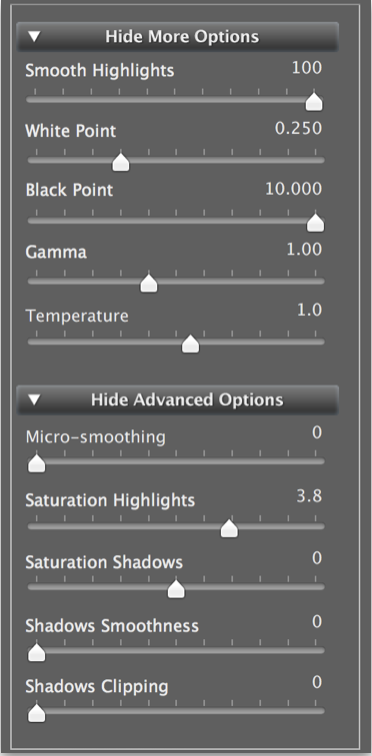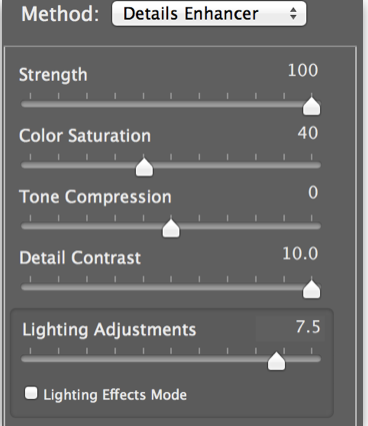Chicago is home to some incredible spring and summer storms. Since the geography is flat there is nothing to impede the storms as they roll over the city and on to Lake Michigan. Also the skyscrapers that form downtown act as huge lightning rods that entice the storms to strike multiple buildings as they pass. As you can see from the photo above, this can create some stunning results.
How to get the Shot
The key to this shot is getting to a high location with close access to a window or a covered area. This location happened to be the balcony of a friend’s condo. However, there are many other locations in Chicago that are public that will give you a great view of a passing storm. I’ve been trying to get up to the Hancock observatory during one of these powerful storms. From this view, you will be able to see the Aon Building, the Willis Tower, and theTrump Tower. You can also try to access the Willis Tower but I don’t believe that the views are as good as the John Hancock building. I also highly suggest trying to get to Rush Memorial Hospital’s parking garage. If you go to the second floor from the top you will have a great view of the city with protection from the lighting. Just before a summer storm, I arrived at Rush’s garage only to find another photographer shooting a time-lapse video. Apparently, I wasn’t the only photographer with this idea.
Since the storms usually blow in from the west, it is best to go west of the city and shoot as the storms roll over and pass the city. The shot above was captured after waiting almost 3 hours and shooting more than 400 photos.
The ideal exposure length for lightning is around 5 seconds. At this shutter speed, you should get bright crisp images that capture the strikes. Set your ISO as low as possible and set your camera to shutter priority mode. The aperture for theses shots shouldn’t matter too much considering you will be focusing on a building or object that is far away so the depth of field shouldn’t pose an issue. If you have a shutter release with a lock use it. This will keep your camera shooting images back to back. For the photo above I put a disposable rain sleeve on my camera and locked the shutter release so that the camera would continually take 5 second exposures. This allowed me to capture the image above while enjoying the storm from inside.
Editing the Shot
Lightning photos are very fun to shoot and edit. The shot above is a combination of 3 photos placed on top of one another. When shooting lightning sometimes you will get a perfect and interesting strike and sometimes you will need to blend multiple shots together to get the desired result.
To blend multiple photos together you will need Adobe Photoshop. First, start by opening all the photos in photoshop. Choose the rectangular marquee tool and press Command-A (select all). This will select the entire image. Copy this photo and paste it on the first photo. Repeat this step for all the photos you want to blend together. Once you have all the photos on one document you can change the blend mode to have just the lightning blend through the layers. I normally use the “Lighten” blend mode to do this. From there you can tweak the white balance, contrast and vibrance to get the desired final result.
Other Tips
Set you camera to shutter priority mode and set the shutter time to 4-6 seconds. This should allow you to capture the details of each lightning strike. If you have access to a shutter release use it and lock the release in place so that the camera keeps taking photos. Also set the focus point and turn off the auto focus. This will keep the focus consistent so that you can layer multiple exposure together if needed. And since it will most likely be raining during your shoot, pick up a 2 pack of OP/TECH USA Rainsleeves. You can pick up a pack of two on Amazon for $6.50. For my last shoot I was able to leave my camera outside in the rain with one of the OP/TECH Rainsleeves on my camera. My only suggestion is that if you use the OP/TECH rain sleeve is that you pick up a rubber band to secure the sleeve to your camera lens. It has a drawstring but it doesn’t stay as tight as I would like.
How to Get There
This depends highly on which location you decide to shoot from. I suggest that you start in the John Hancock observatory. The first reason is that you can see both the Willis Tower and the Trump Tower. Both of these buildings act as major lighting rods during storms so there is a good chance that you will get a strike on one or both of these buildings during a storm. The other reason you should shoot from the John Hancock is that you have a direct view of Lake Michigan and the North shore of Chicago. During storms the strikes over Lake Michigan and the north shore are stunning.
Given the weather conditions, consider taking a cab if you are going to shoot at the John Hancock and consider driving if you are going to Rush Memorial. Both are great options during a storm but the John Hancock is most likely the quickest to get to.
How to Support My Site
I love my photography and giving back to the community. If you like this site and want to support it I would greatly appreciate using the links to purchase any of the products in my posts. I also sell as well as a book "The Photographer's Guide to Capturing Chicago".If you want an easier way to replicate the shots in this post please consider purchasing my Lightroom presets using the link below. Thanks for stopping by and supporting my work!