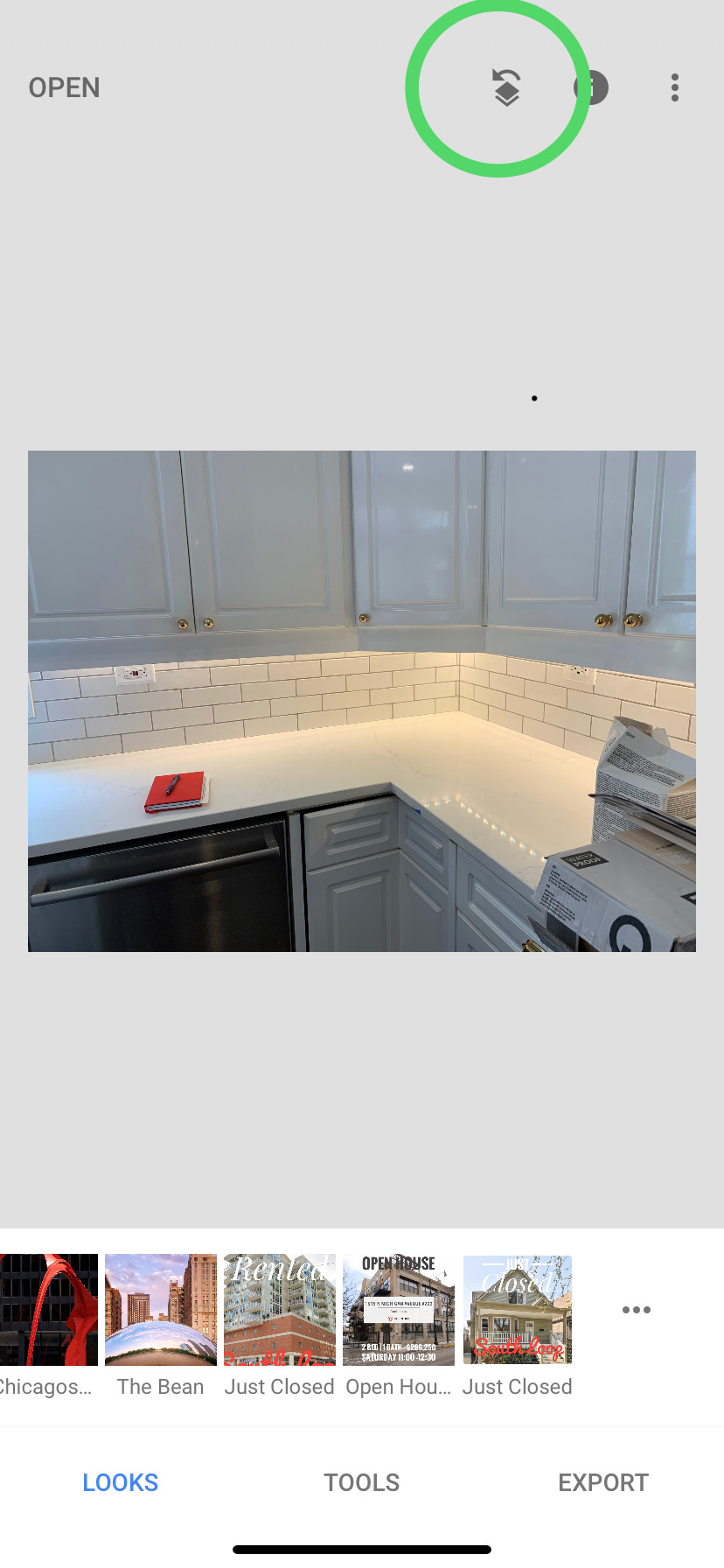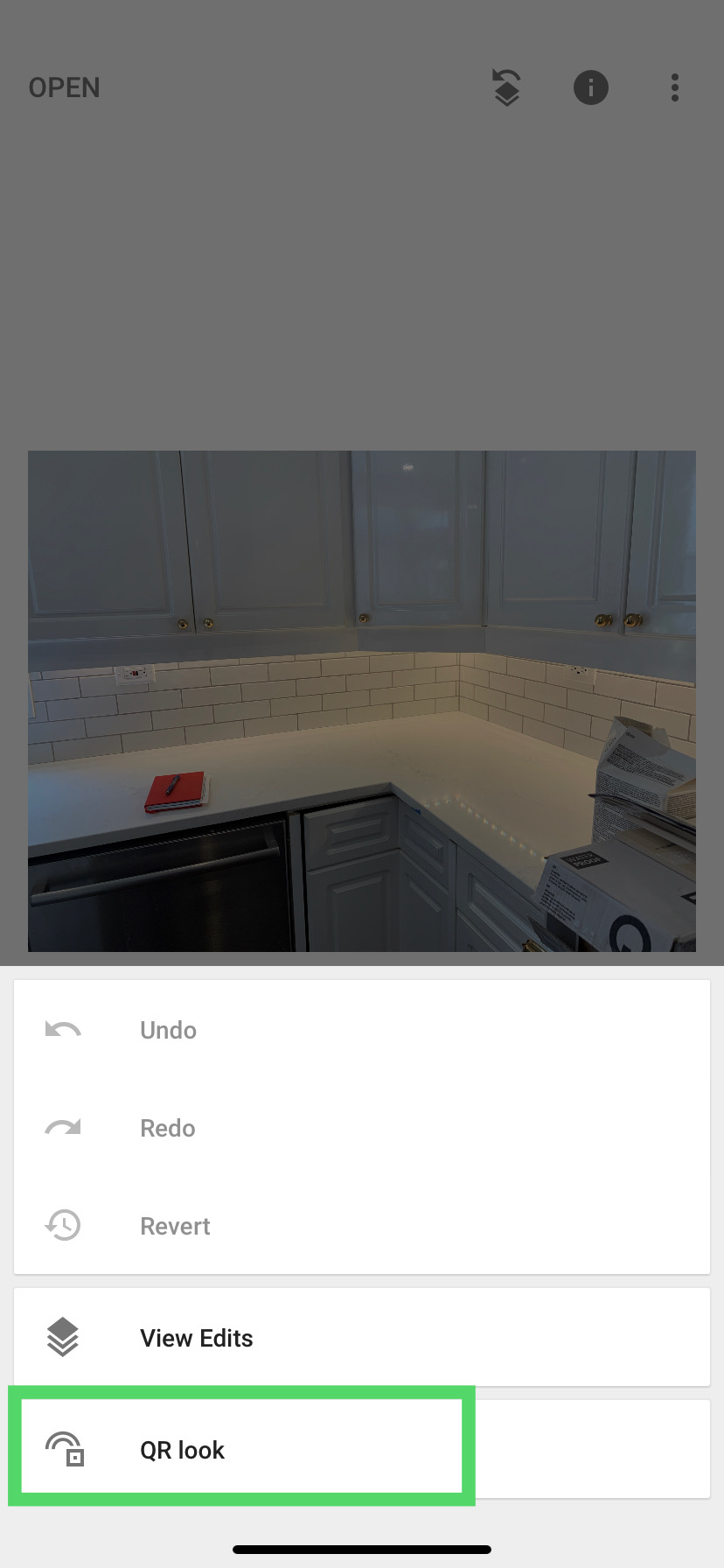Over the last 2 years I’ve been working to convert my Lightroom presets into Snapseed Looks. For those that don’t know, Snapseed Looks are QR codes that apply edits to images. They are the Lightroom equivalent to presets. They are a great tool to get the look you want out of your images. I’ve taken all my work in Lightroom over the past 12 years and applied it to my Snapseed Looks. Snapseed is one of the best mobile image editors around and it’s great to have a mobile tool that allows you to create portfolio worthy images. I’ve included one of the QR codes below so you can try it out for yourself. I love creating great images but more importantly I love helping others take their images to the next level. I hope you find my Snapseed Looks helpful and keep shooting!
How to Support My Site
I love photography and giving back to the community. If you like this site and want to support it I would greatly appreciate using the links to purchase any of the products in my posts. I also sell a book "The Photographer's Guide to Capturing Chicago". If you want an easier way to replicate the shots in this post please consider purchasing my Lightroom and Snapseed presets using the link below. Thanks for stopping by and supporting my work!